| Many computer users have a big problem that their computer speed slow due to virus guard.Also the computer will slow due to virus.So we install a virus guard.But Some time our computer will slow due to new virus guard.So i`m going to tell you how to find a virus without a virus guard. |
1.Go to MY COMPUTER before add a pen on your computer
2.Now Right click on your hard disk as shown figure below
3.After select Quota Tab and Click SHOW QUOTA.Then you will see a window as shown figure 2 below.After you must make it like figure 3 and apply ok.
4.Then you will see that memory full your hard disk as shown figure below.
6.windows 7 will not show this.So you can make settings like this.Right click on LOCAL DISK C >select Properties >Select Quota >Quata Entries.Now you will you a windows as shown figure below.Now Right Click your computer user name and Go to Properties.
7.After You will show figure 1.You must change it to figure 2 using settings and Click ok button.
8.Now there are no any kB space on your computer.So we can`t make even any folder or sort cut also.So there is no chance to copy any virus to your computer.So any virus can`t enter to your computer.
9.We can`t see virus because it will hide on computer.So we must make setting to see hide files.
FOR XP- Tools > Folder Options.
SEVEN ORGANIZE >Folder and Search option
10.Now you can see figure 1 and Get Figure 2 doing clicking as shown fig 1.Then you can make setting get figure3.Apply OK
11.Now Enter your pen to your computer.Then normal Icon will change as shown figure.If you can show this figure there must be a virus on pen.
12.If you double click on pen, virus will run.So right click on pen and explore.
13.Now you can see Every file on your pen.There is a virus in this pen typeof SEARCH..EXE .Virus.Now you can see every virus.
14.Now you can remove all virus by deleting.
15.now you remove all virus from pen.You can change to get space for your hard disk as shown figure.
you can make setting on HARD DISK.
Some time you will think that this step is very hardly.But if you do that onnce it will take one minute.

.jpg)
.jpg)


.JPG)








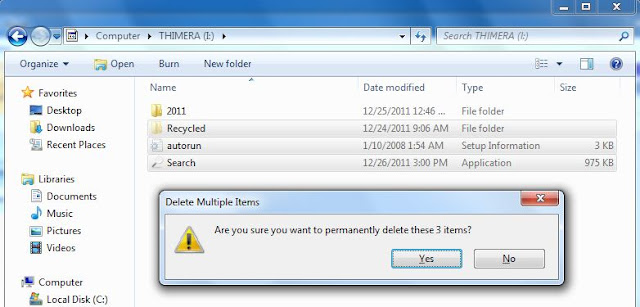

No comments:
Post a Comment